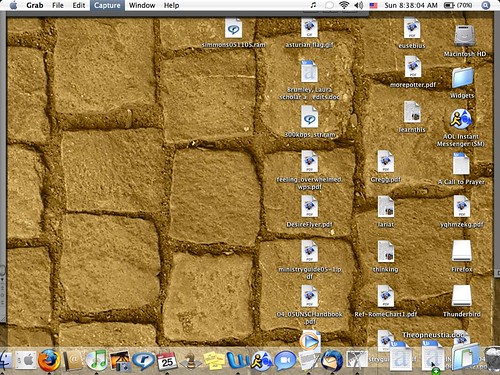Navigation
Install the app
How to install the app on iOS
Follow along with the video below to see how to install our site as a web app on your home screen.
Note: This feature may not be available in some browsers.
More options
You are using an out of date browser. It may not display this or other websites correctly.
You should upgrade or use an alternative browser.
You should upgrade or use an alternative browser.
Desktop...
- Thread starter just_grace
- Start date
- Status
- Not open for further replies.
just_grace
Puritan Board Freshman
Print Screen...
For Windows users, you just press 'print Screen' that copies your desktop to the clip board, then open up 'paint' in accessories and just 'paste' it will be a rather large .bmp file, just save it then open the file in a image editing program and resize and save in a different format like jpeg or png and then post. If your a Linux user then you know anyways
Just a bit of fun, thats all.
For Windows users, you just press 'print Screen' that copies your desktop to the clip board, then open up 'paint' in accessories and just 'paste' it will be a rather large .bmp file, just save it then open the file in a image editing program and resize and save in a different format like jpeg or png and then post. If your a Linux user then you know anyways
Just a bit of fun, thats all.
WrittenFromUtopia
Puritan Board Graduate
just_grace
Puritan Board Freshman
Vanity, all is vanity...


I liked this one so much I have had it for awhile now.

[Edited on 8-17-2005 by puritancovenanter]

[Edited on 8-17-2005 by puritancovenanter]
You hit the printscreen button on your keyboard. Open up MSPaint. Click on Edit. Then click Paste. Then downsize with Stretch/Scew under Image. I also had to change the attributes also. I downsized to 50% horizontal and verticle on stretch/scew. I hit default in attributes. Then I saved the image in pictures. Then I just uploaded it to http://www.imageshack.us/.
Copied the url and pasted it to the PB.
Copied the url and pasted it to the PB.
Covenant Joel
Puritan Board Sophomore
Puritanhead
Puritan Board Professor

Nothing has aesethic appeal like azure blue waters and a tropical island, or a pretty blonde with a pretty face. Look at them eyes! That's Jessica Simpson... She is a preacher's daughter and pop singer.
Her music O Holy Night!...
Real Video
Quicktime
Windows Media Low
Windows Media High
- Status
- Not open for further replies.
Similar threads
- Replies
- 21
- Views
- 3K
- Replies
- 35
- Views
- 3K