Technology changes so quickly and I'm out of touch with what's currently considered best for online filtering and protection- with growing grandchildren often in my house, I would appreciate recommendations!
Navigation
Install the app
How to install the app on iOS
Follow along with the video below to see how to install our site as a web app on your home screen.
Note: This feature may not be available in some browsers.
More options
You are using an out of date browser. It may not display this or other websites correctly.
You should upgrade or use an alternative browser.
You should upgrade or use an alternative browser.
Online filter recommendations
- Thread starter Jeri Tanner
- Start date
- Status
- Not open for further replies.
retroGRAD3
Puritan Board Senior
I would be interested as well if someone knows some good ones. At the moment I have just blocked the internet altogether for my daughter. I have found all "filters" lacking for someone that is tech savvy. Perhaps no internet is the best filter.
I agree. We have to have it here at our house, and grandchildren have to have access at times for homework and other necessary things. It doesn't appear I'm able to set up a separate login with parental controls via our router.I would be interested as well if someone knows some good ones. At the moment I have just blocked the internet altogether for my daughter. I have found all "filters" lacking for someone that is tech savvy. Perhaps no internet is the best filter.
Jake
Puritan Board Senior
OpenDNS has a basic, but easy to configure on basically any type of router. It has the advantage of working with all devices on your network (e.g., if they bring their own phones or laptops). https://www.opendns.com/home-internet-security/
Logan
Puritan Board Graduate
Jeri,
Right now I just don't allow any Internet access but I'm evaluating a couple of options. What I plan on doing for now (and you might too) is setting up a whitelist for certain users/devices.
In simple terms, this means that they can only access sites that are specified. So if I list "https://www.khanacademy.org/" and nothing else, then they only site they would be able to access is Khan Academy. Then I can add sites as needed. This won't be viable forever but it would work for me for now.
I feel like it's a safer approach to allow a few known good sites, than trying to block all bad sites. Although it quickly becomes a losing battle if you allow access to things like YouTube. Just keep in mind that no filter is going to be perfect, or will replace dialogue about responsibility and dangers of the Internet. If you rely only on the filter, it will always be a losing battle the more things they need access to.
Looks like the OpenDNS Jake mentioned has whitelisting at their VIP $19.95/yr tier. I'm also considering a Synology Router which allows you to set up profiles for individual users and apply rules and time limits to that user's devices as a group.
Right now I just don't allow any Internet access but I'm evaluating a couple of options. What I plan on doing for now (and you might too) is setting up a whitelist for certain users/devices.
In simple terms, this means that they can only access sites that are specified. So if I list "https://www.khanacademy.org/" and nothing else, then they only site they would be able to access is Khan Academy. Then I can add sites as needed. This won't be viable forever but it would work for me for now.
I feel like it's a safer approach to allow a few known good sites, than trying to block all bad sites. Although it quickly becomes a losing battle if you allow access to things like YouTube. Just keep in mind that no filter is going to be perfect, or will replace dialogue about responsibility and dangers of the Internet. If you rely only on the filter, it will always be a losing battle the more things they need access to.
Looks like the OpenDNS Jake mentioned has whitelisting at their VIP $19.95/yr tier. I'm also considering a Synology Router which allows you to set up profiles for individual users and apply rules and time limits to that user's devices as a group.
Jack K
Puritan Board Doctor
We used OpenDNS until a few years ago and were reasonably pleased with it, but it has limitations. It blocks the most obvious problem sites, but not necessarily everything you might want to block. And if you try to get more restrictive, you end up frustrating yourself in the other direction: my wife was stymied trying to buy herself underwear online. Covenant Eyes is probably the best product available for believers trying to remove themselves from sexual temptation, but it requires cumbersome software installed on your devices, which I imagine you can't require of your guests. My wife and I have finally ditched the filter, since now it's just the two of us most of the time and Covenant Eyes works better than any filter.
Sin loves the darkness and hates the light. Might you be able to create a culture in your home where everyone follows the rule of always keeping their devices out in the open? Would the grandkids' parents support this? In our house, everyone abides by the rule that we only use our devices out in whole-family areas. Even my office, where I hole away to do editing work, is an open-door office with my screens facing the hallway. Phones charge in the kitchen at night and always stay out of the bedrooms. TVs are only in the common areas. The dining room includes space that we keep cleared for schoolwork. We've had this custom since our kids started using the internet, and it was very helpful once we started taking in teenaged foster children. There was some initial complaining, but before long everyone got used to it and even appreciated how some parts of life were device-free and that we didn't hide from each other when going online—which would be unhealthy even if the online content is clean. Now, even when the former foster kids or our own now-adult children come to visit, they routinely set up their laptops in the dining room and use their phones in the kitchen. If you can create that culture, it's a helpful addition to any filter.
Sin loves the darkness and hates the light. Might you be able to create a culture in your home where everyone follows the rule of always keeping their devices out in the open? Would the grandkids' parents support this? In our house, everyone abides by the rule that we only use our devices out in whole-family areas. Even my office, where I hole away to do editing work, is an open-door office with my screens facing the hallway. Phones charge in the kitchen at night and always stay out of the bedrooms. TVs are only in the common areas. The dining room includes space that we keep cleared for schoolwork. We've had this custom since our kids started using the internet, and it was very helpful once we started taking in teenaged foster children. There was some initial complaining, but before long everyone got used to it and even appreciated how some parts of life were device-free and that we didn't hide from each other when going online—which would be unhealthy even if the online content is clean. Now, even when the former foster kids or our own now-adult children come to visit, they routinely set up their laptops in the dining room and use their phones in the kitchen. If you can create that culture, it's a helpful addition to any filter.
That's good Jack thank you, I appreciate those insights and I agree. They are in open, common areas with their devices but not necessarily in the same room with me (I'm often working around the house or at my desk). And without any filters, sites can accidentally be stumbled upon even if in the same room. I have one grandchild I can "trust" not to use google and youtube on his devices, but two who mean well, but... somehow sometimes forget.Sin loves the darkness and hates the light. Might you be able to create a culture in your home where everyone follows the rule of always keeping their devices out in the open? Would the grandkids' parents support this? In our house, everyone abides by the rule that we only use our devices out in whole-family areas. Even my office, where I hole away to do editing work, is an open-door office with my screens facing the hallway. Phones charge in the kitchen at night and always stay out of the bedrooms. TVs are only in the common areas. The dining room includes space that we keep cleared for schoolwork. We've had this custom since our kids started using the internet, and it was very helpful once we started taking in teenaged foster children. There was some initial complaining, but before long everyone got used to it and even appreciated how some parts of life were device-free and that we didn't hide from each other when going online—which would be unhealthy even if the online content is clean. Now, even when the former foster kids or our own now-adult children come to visit, they routinely set up their laptops in the dining room and use their phones in the kitchen. If you can create that culture, it's a helpful addition to any filter.
I like the whitelisting idea. I use whitelisting via parental control on the devices I've given them, but they also have devices given to them by their parents, so using a service like OpenDNS or Synology sounds good, thanks Jake and Logan. I'll check those out. Still interested in hearing from anyone else that has a suggestion.
aaronsk
Puritan Board Freshman
I would recommend the cloudfare solution over OpenDNS. Cloudfare's 1.1.1.1 solution also supports IPv6 DNS lookup where openDNS does not. This means if DNS is ran over IPv6 the site gets though OpenDNS but is still filtered by cloudflare. The service is free.
Here is how my DNS is configured:
IPv4 1: 1.1.1.3#53
IPv4 2: 1.0.0.3#53
IPv6 1: 2606:4700:4700::1113#53
IPv6 2: 2606:4700:4700::1003#53
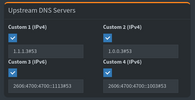
In addition to upstream DNS filtering I use local filtering via pi-hole. https://pi-hole.net/
Setting this up can be done with a cheap(-ish, price has gone up a bit) raspberry-pi or an old laptop, pc, etc. Older models are ok - I use a pi2 for my filter. You can then do a great deal of customizing and see logs of who on your network visited what sites, etc.
All of that being said - these are not content filters but DNS (network level) filters. So a VPN or custom set DNS server can bypass it all so it still requires that you keep an eye on your children's devices to ensure they are not trying to sneak around the barricade you have setup. Also if we are dealing with mobile devices the protections will only work while they are on your home internet. When they use mobile data, visit a friends house, etc - the internet will be as open as those parents have allowed so a parental phone app may be necessary.
These things are done in secret - you may want to have a no phones in the bathroom rule as well. @Jack K 's advice is best followed.
Here is how my DNS is configured:
IPv4 1: 1.1.1.3#53
IPv4 2: 1.0.0.3#53
IPv6 1: 2606:4700:4700::1113#53
IPv6 2: 2606:4700:4700::1003#53
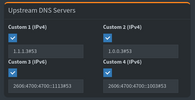
In addition to upstream DNS filtering I use local filtering via pi-hole. https://pi-hole.net/
Setting this up can be done with a cheap(-ish, price has gone up a bit) raspberry-pi or an old laptop, pc, etc. Older models are ok - I use a pi2 for my filter. You can then do a great deal of customizing and see logs of who on your network visited what sites, etc.
All of that being said - these are not content filters but DNS (network level) filters. So a VPN or custom set DNS server can bypass it all so it still requires that you keep an eye on your children's devices to ensure they are not trying to sneak around the barricade you have setup. Also if we are dealing with mobile devices the protections will only work while they are on your home internet. When they use mobile data, visit a friends house, etc - the internet will be as open as those parents have allowed so a parental phone app may be necessary.
These things are done in secret - you may want to have a no phones in the bathroom rule as well. @Jack K 's advice is best followed.
I am not very tech-savvy, so not sure if I can figure this stuff out but will sure give it a look. The need I have is only for laptops, not phones (oldest grandson does have a phone on our account he's using but we have family share with a whitelist for him, and has to ask permissions for apps, no access to music etc).
Yep, no electronics in bathrooms or bedrooms.
Yep, no electronics in bathrooms or bedrooms.
I pay 17.99/month for ad-free YouTube. The grandchildren can't watch it on their devices when they're here (I think they have the same rule at home); only on tv in a main living area. On my YT account they have a subscription list we put together several years ago, and continue to add onto, and they have to choose from that when they watch- cannot scroll and search. They have to request that I look into and approve anything outside of that list.YouTube
Edward
Puritanboard Commissioner
I use Brave, so I'm always caught off guard when I look at Youtube on my phone and see all the ads. I still have to put up with interstitial ads built into the indivdual videos.I pay 17.99/month for ad-free YouTube.
Eyedoc84
Puritan Board Sophomore
I use opendns and it does a decent job at blocking the obvious stuff, including social media. Maybe enough to frustrate the abuser into giving up. But no filter is perfect. The best solution is all computers in the open and no smart devices. The world’s best filter does nothing for a cellular or neighbor’s network!
retroGRAD3
Puritan Board Senior
Or a VPN. I agree about the in the open working best.. The world’s best filter does nothing for a cellular or neighbor’s network!
AT
Puritan Board Freshman
Try vanced youtube. No ads on phone as wellI use Brave, so I'm always caught off guard when I look at Youtube on my phone and see all the ads. I still have to put up with interstitial ads built into the indivdual videos.

therussellhome
Puritan Board Freshman
My family follows a similar policy as @Jack K . I have my home router configured to to use AdGuard DNS Family (I have used OpenDNS's filtering too). I've not found myself stymied by it yet. But really that exists primarily to prevent accidental accesses.
The real defense is that all electronic media (offline, online, TV, video games, all of it) is only allowed in the living room / dining room and only when my wife or I are home.
The real defense is that all electronic media (offline, online, TV, video games, all of it) is only allowed in the living room / dining room and only when my wife or I are home.
Gwallard
Puritan Board Freshman
Here here for YouTube Vanced! Took some work to get it on my Android around Google's draconian policies, but works without a hitch ever since.Try vanced youtube. No ads on phone as well
Andres
Puritan Board Doctor
Does anyone have any experience with something like this? https://canopy.us/
My 10 year old and 7 year old have iPads they use to play a handful of games. My biggest concern right now is that occasionally they will search something on Safari to look at mostly images (they search for pictures to draw) and I am concerned they may see something I do not want them too. Do I even need a filter or should I just disable Safari on their tablets?
My 10 year old and 7 year old have iPads they use to play a handful of games. My biggest concern right now is that occasionally they will search something on Safari to look at mostly images (they search for pictures to draw) and I am concerned they may see something I do not want them too. Do I even need a filter or should I just disable Safari on their tablets?
- Status
- Not open for further replies.
Similar threads
- Replies
- 13
- Views
- 3K
